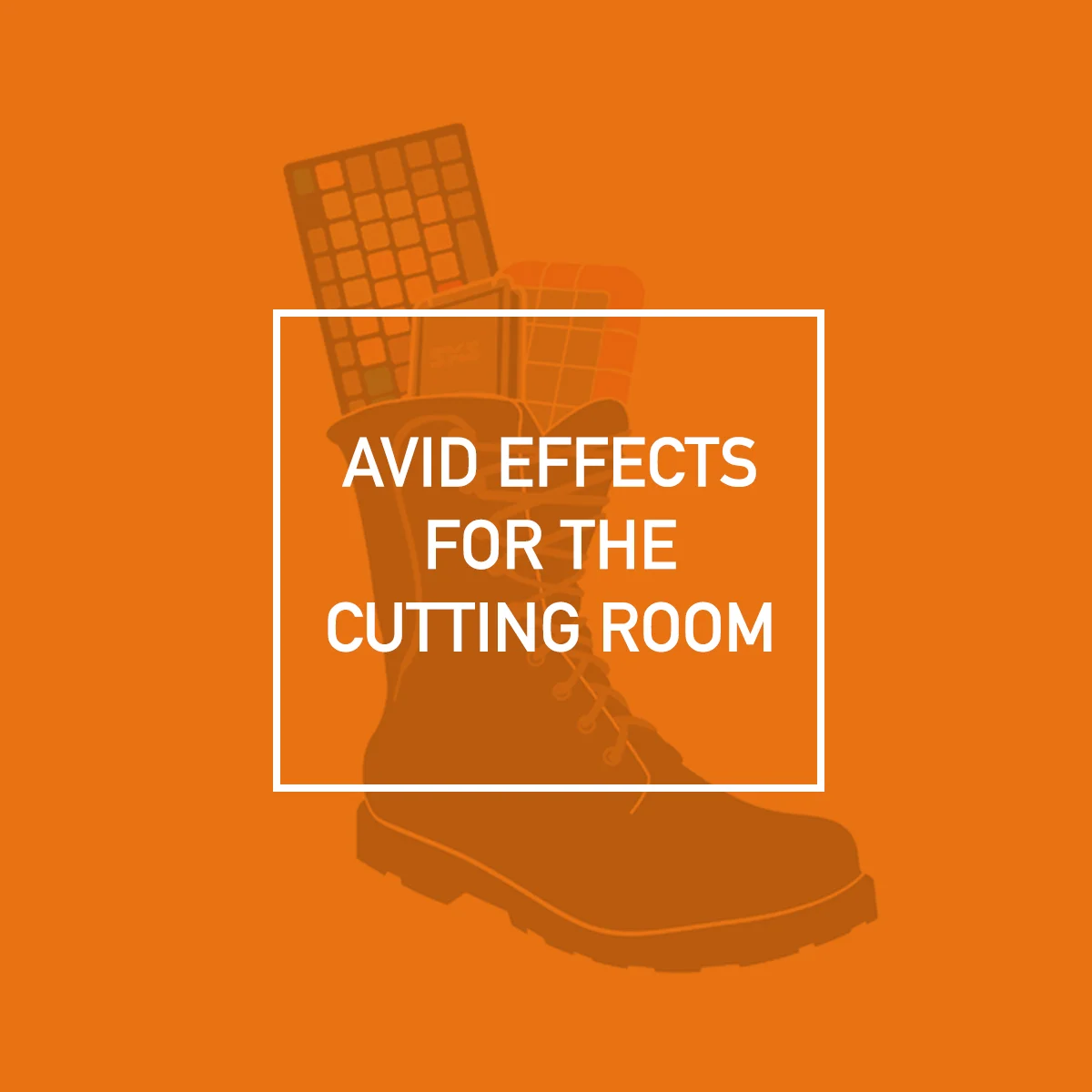AVid effects for the cutting room
Taught by Ryan Westphal, the Avid Effects for the Cutting Room class is a thorough introduction to the effects tools available in Avid Media Composer and will focus on creating temp VFX and titles in an efficient but effective way using the tools that come with Avid. This class is designed with scripted workflows in mind but will also benefit documentary and unscripted work.
$199.99 in person, $149.99 via webinar
9am-4pm PST with a lunch break at 12pm PST in Burbank, CA (Webinar allows remote viewing with ten days of playback)
Basics of applying, working with, and managing effects in Avid
- Applying effects beyond clicking and dragging
- Making and managing presets
- Layering FX vs direct
Tracking and stabilizing
- How many points to use and when
- Other tools that use the tracker
- Managing tracking data
Titles
- Legacy title tool vs alternatives
- Beyond 1080, working in higher resolution projects
- Elevating your titles with extra controls
Precomputes and alphas
- Get under the hood and understand how they work
- Importing content with alphas
- Creating and importing alphas from outside Avid
3D Warp, your one stop swiss army knife
- Reposition, rotate, skew, and more
- Lesser known uses of 3D warp
Keying
- Importance of garbage matting
- Luma key
Animatte
- Simple rotoscoping
- Tracking shapes
Organization and management
- Nesting your FX
- Using mixdowns
- Naming and organizing
- Brief overview of VFX editorial work
Hands On - Bringing it all together
- Adding flash: Muzzles, cameras, sparks and other quick FX
- All the dang screens: replacing screens
- Keying: replacing everything or one window
- Split screens
- A little bit of montage
NOTES:
You must have a laptop or desktop for this class with Avid Media Composer 8.8 or later installed. As long as it hasn’t expired, a trial version of Avid is fine. 8GB of system memory and Windows 7/OS X 10.10 or later are required to run Media Composer 8.8. Computer rentals are available for as little $60/week from Hi-Tech Computer Rental in Burbank. Let us know if you have any questions about system compatibility.
A basic understanding of the Avid interface is recommended for this class.
Both webinar and in-person tickets give access to the class once it ends with a week of playback on YouTube. Real-time viewing is not required if you’d prefer to watch the class once it’s available on Youtube.
The Instructor
Ryan Westphal
Ryan Westphal has worked as an assistant editor in scripted TV, features, and documentary for over 10 years. He has worked on projects such as Greyhound (2020) featuring Tom Hanks, Ryan Hansen Solves Crimes on Television for Youtube Red and many documentary series for companies like PBS and National Geographic. Throughout all the projects, and no matter the genre, his background in VFX has aided his assisting work. From doing montage to transitions to painting out a camera op. Ryan is currently gearing up to work on a yet to be announced flagship Sci-Fi series for a major streaming platform.